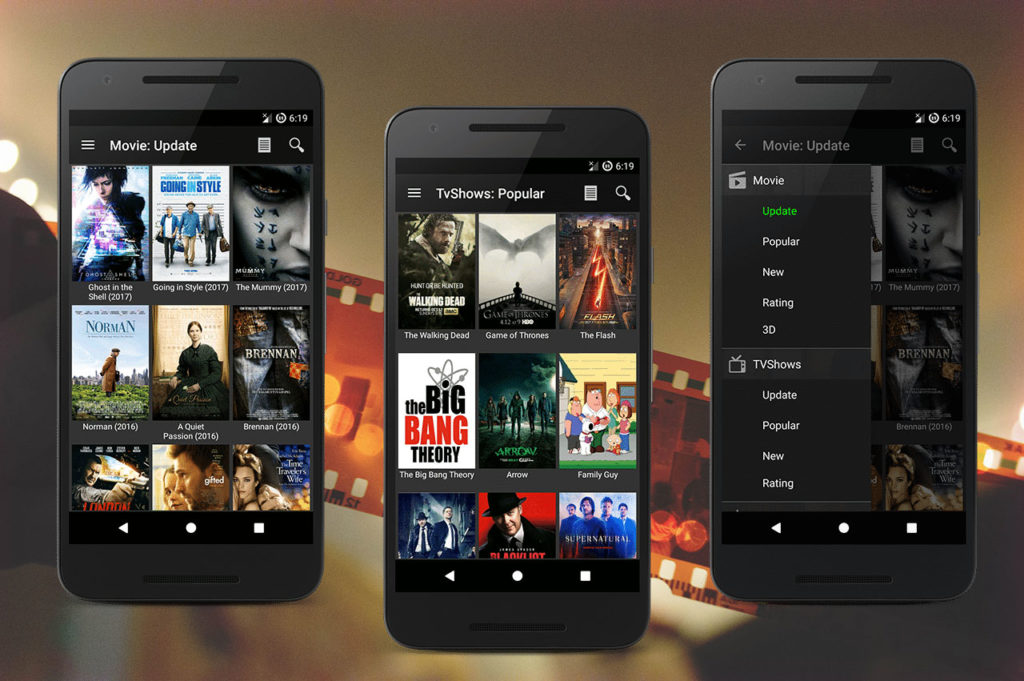O Trello is a tool that allows remote project management and control, to align tasks between teams remotely. In this way, it aims to increase organization and productivity, regardless of the size or segment of the company. Therefore, get to know the Trello and find out what it is for and how to use it correctly!
Currently, there is no shortage of activities to be done. Whether personal or professional, it is difficult to reconcile all our actions and, therefore, a platform that can help in this process is welcome.

Therefore, to avoid missing appointments, we cannot rely solely on our memory. Therefore, many people write down their activities on notepads, diaries or post-its.
So, if you usually use these methods, how about trying a tool that performs the same functions in a simpler way?
And the Trello, a project management platform that helps users organize their routine, optimize time and increase productivity. It is one of the most sought after collaboration and productivity tools.
What is Trello?
Currently, the Trello is one of the main project management tools out there. In short, it is a system that divides tasks into tables and columns, which can be further subdivided according to the status of each task — to do, in progress, under review, completed.
Therefore, Trello is very dynamic and easy to use, always used mainly by teams, as it allows collaboration. However, it is also possible to use it individually, to organize your activities;
Another advantage of Trello is that it does not require installation, and you can only use the product website through any browser. To do this, simply create a login and password and use all the tools it has to offer.
On the other hand, there is also a Trello app for mobile devices, which you can access for free through your device's app stores. Today, the version is available for Android and iOS.
In short, Trello is a free tool, but there are some more elaborate features that are paid. However, don't worry, as the free features already offer great use for organizing tasks.
RECOMMENDED FOR YOU TO READ
9 Essential Travel Apps for Your Trip
Why use Trello?
O Trello It is a versatile platform, well suited for companies, whether for use by managers or employees. Furthermore, it can be used in schools, universities, and even at home, to organize household chores and family planning.
Therefore, to illustrate the tasks and improve the experience, the user can include some external links in the image cards, which can be used for any type of content.
Therefore, Trello is ideal for all users, as it adapts to each person's needs.
What is Trello for?
Inspired by the Kanban Technique, which consists of using boards to create visual task control, Trello is useful for many things. Thus, the application uses “checklist psychology” to motivate its users.
Tasks are divided into small parts. This way, when completed, they will make our brain feel rewarded and motivated to continue with the activities.
On the other hand, with the organization of workflow and teams, Trello allows everyone to see the progress of tasks, providing considerable organizational gains in companies.
How much does Trello cost?
Basically, Trello prices vary depending on your needs and the scale of user use.
This way, for those who need up to 10 staff on the team, the tool is free, regardless of the number of users. With this plan, you can still create unlimited cards and lists, but there is a limit of 10 MB per file attachment.
At the Business Class, the intermediate plan, we have a value of US$12.50/month per user. The plan offers unlimited creation of boards, lists and cards. In this plan, the attachment limit per file is 250 MB, and you can also count on features such as advanced checklists, observers, priority support, board collections and board templates. team.
Finally, we have the complete plan, the Enterprise, costing US$17.60/month for at least 20 users. However, the value may decrease as the number of participants increases. In addition to all the Business Class functions, the Enterprise package also includes several automations and administrator and security features.